VERSION
11.01
Build 11.0.1
VERSION
10.0
Build 11.0.0.5600
 OVERVIEW
OVERVIEW
Net Control 2 Teacher Module for Mac OS X is a native OS X application for controlling and monitoring student computers with installed Net Control 2 Client module in networked classrooms.
Net Control 2 Teacher Module for Mac is available in Standard and PRO Editions, it includes the most features of Windows version of the teacher console except for the listed below in Features section. The teacher module may be used for controlling Windows-based student computers as also Net Control 2 mobile clients for Mac OS X, iOS (iPhone, iPad) and Android.
Net Control 2 Teacher Module for Mac cannot be used with Net Control 2 SmallClass Edition license.
The teacher module for Mac inherits the same licensing model as used in Windows version of the software, you can use your existing Net Control 2 Standard or PRO Edition license with the Teacher module for Mac; the cost of new licenses starts from $99 per teacher and $9 per student computer, volume discounts are always available according to the price list. For more information please refer to the following page: http://www.netcontrol2.com/fulllist .
With this release we do not offer unregistered demo-versions, if you would like to evaluate the software before purchase please contact us for a free 30 day trial license.
 FEATURES
FEATURES
Net Control 2 Teacher Module for Mac supports more than 120 different commands, tools and features. Nevertheless, due to difference between Windows and Mac OS X platforms, currently the Teacher Module for Mac does not support the following features available for the Windows-based teacher console:
- audio features, including Speech manager and voice recording features in Broadcast Desktop tool;
- Desktop Recorder tool in the part of recording (for capturing actions on the teacher Desktop for recording and further playback on teacher or student computers);
- Co-Browse tool for browsing Internet synchronously on teacher and student computers. Teachers on Mac computers still can open Internet links on student computers remotely using Programs tool;
- File Manager - due to significant difference between Windows and Mac OS X file systems we removed full File Manager from the Teacher module for Mac, but you still can use Send/Collect tool for quick sending and collecting files from student computers; new Remote Files tool for automatic collecting files from a "shared" folder on student computers as also file management macro commands in the main menu of the teacher console;
- Co-Play tool is present in the Teacher Module for Mac but the list of supported media formats is limited by native Mac OS formats including .caf, .mp3. MP3 format is supported on both Mac and Windows platforms;
- NetDeploy tool is eliminated because uses Windows-specific network access features that are not supported on Mac.
Please note, Student modules (Mobile Clients) for Mac, Android and iOS use a reduced set of features. Several features that are available in Net Control 2 Client for Windows are not supported in Mobile Clients. The Teacher Module for Mac may be used for controlling both types of clients.
For the full list of features please refer to the following page: http://www.netcontrol2.com/nc2features
 COMPATIBILITY
COMPATIBILITY
Net Control 2 Teacher Module for Mac is intended for use with Net Control 2 Standard or PRO Edition licenses and supports your Mac OS X device if it is running Mac OS X 10.9 (Mavericks) or 10.10 (Yosemite).
 DOWNLOADS
DOWNLOADS
To download the teacher module for Mac OS X please use the following links:
Net Control 2 Teacher Module for Mac -- STANDARD EDITION
Net Control 2 Teacher Module for Mac -- PRO EDITION
(you will need to fill in a form in order to obtain the download link)
 INSTALLATION GUIDE
INSTALLATION GUIDE
- Download the distributable DMG package;
- Double click the file to open it;
- In the appeared Finder window drag drop Net Control 2 Teacher icon to
Applications folder:
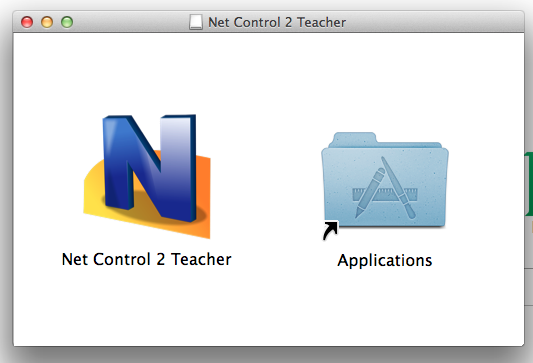
- Open LaunchPad or Finder and run the application.
The following message may appear if GateKeeper is enabled on your Mac computer:
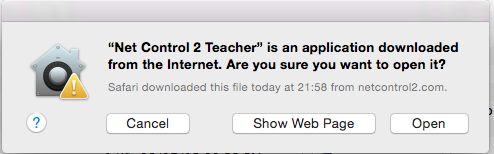
Click Open to confirm the operation. This operation is required only once, if you accept it, Gatekeeper will remember this action and will not prompt anymore, until you download another version of the software from Internet.
At first start Net Control 2 Teacher module for Standard Edition will prompt to enter your license key. Please use your registration key for Net Control 2 Standard Edition version 11. Demo versions are not available for Mac, free 30 day trial licenses are available for educational or commercial customers by request.
Net Control 2 Teacher Module for PRO Edition will prompt you to enter connection details for your Connection Server computer, in case of successful connection to Connection Server computer, the licensing information will be provided by the server and no additional licensing steps for PRO Editions are necessary.
For any additional information please do not hesitate to contact our Net Control 2 Support Team
- PRIVACY STATEMENT- - THE END USER LICENSE AGREEMENT - - HOW TO REMOVE THE SOFTWARE - - CONTACT US -
ESPAÑOL FRANÇAIS PORTUGUÊS РУССКИЙ








