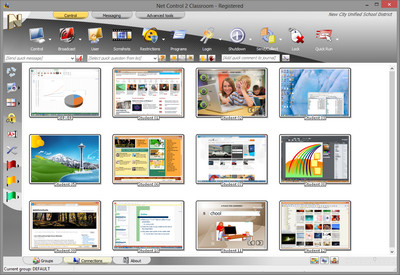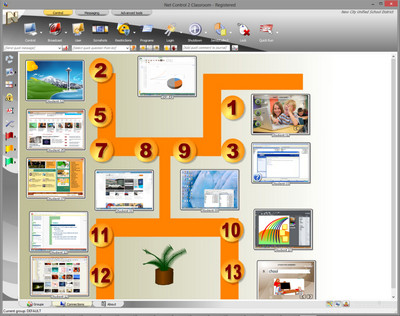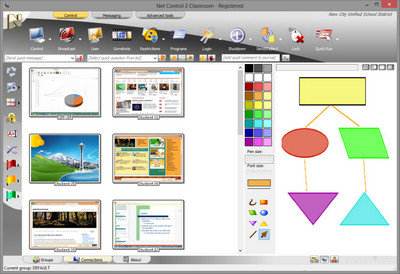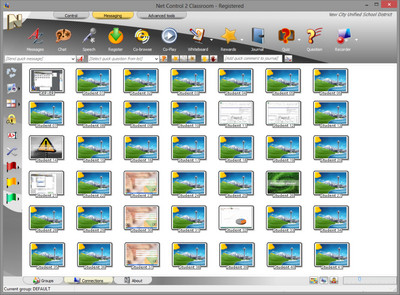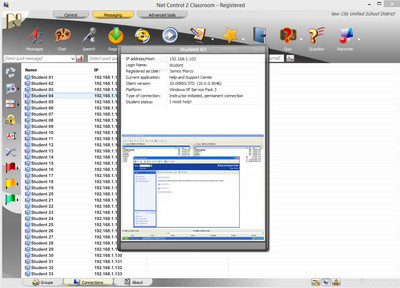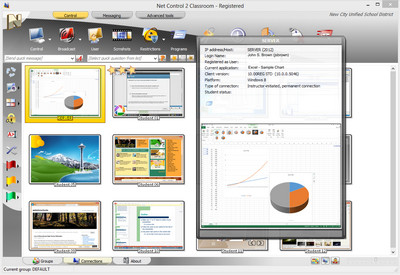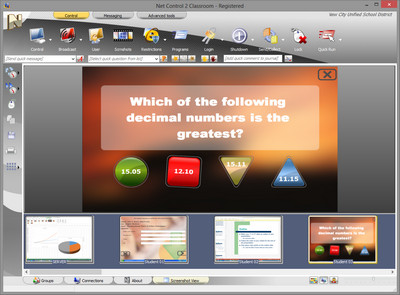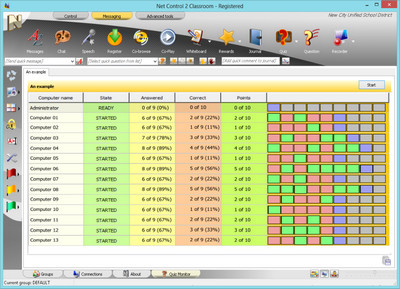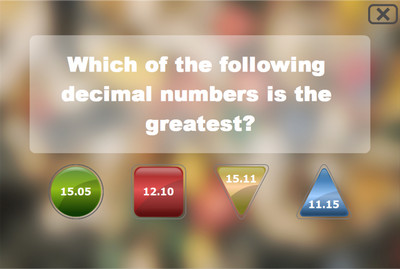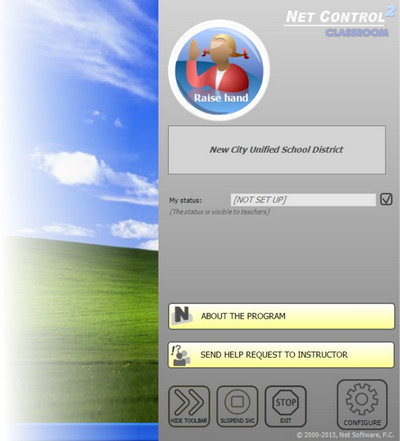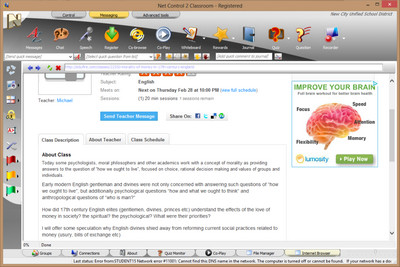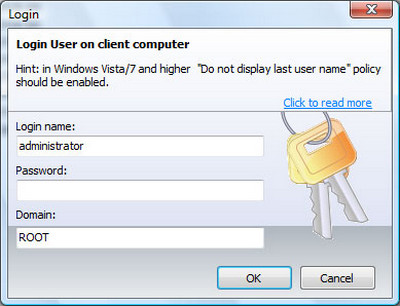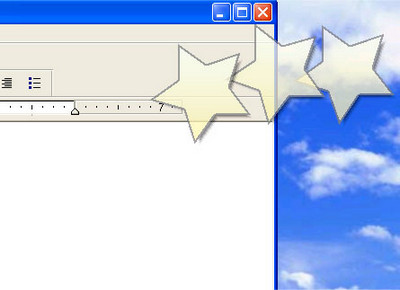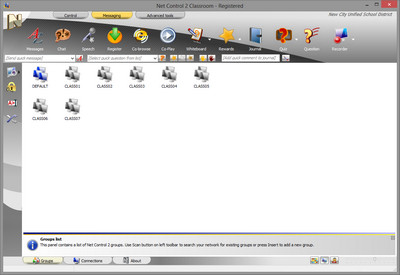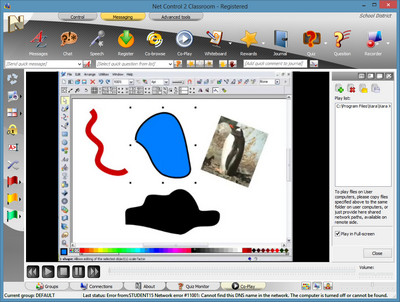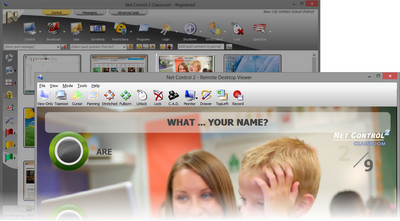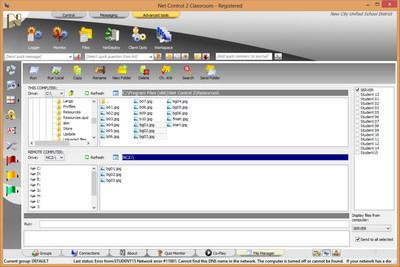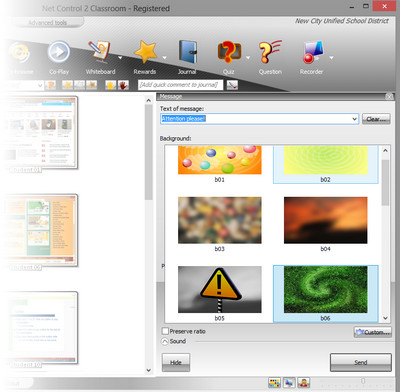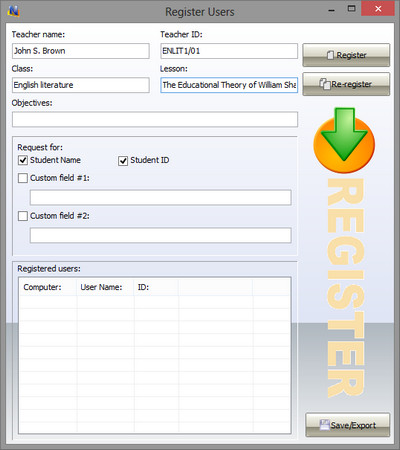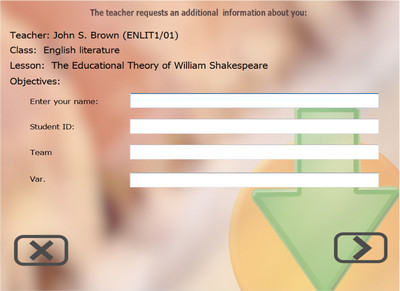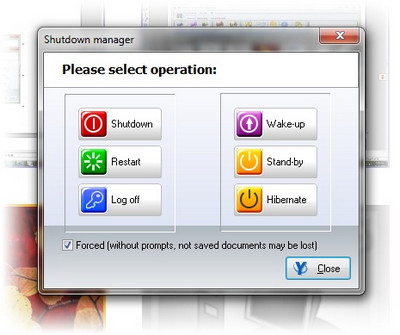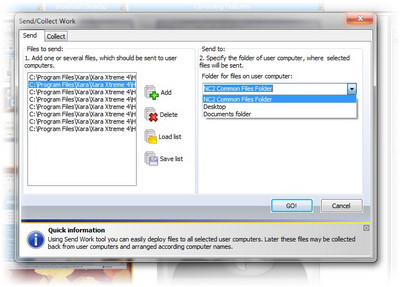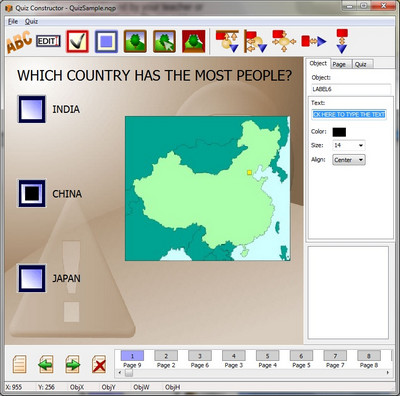|
NET CONTROL 2 - CLASSROOM Short video guide demonstrating the principal features of Net Control 2 software you can find here. The user interface is
available in:
|
* Korean, Hebrew and Greek translations are available only in special editions from local resellers.
- PRIVACY STATEMENT- - THE END USER LICENSE AGREEMENT - - HOW TO REMOVE THE SOFTWARE - - CONTACT US -
ESPAÑOL FRANÇAIS PORTUGUÊS РУССКИЙ
© 2016, Net Software P.C. All rights reserved.